Valid for Sitecore
5.3
The Users Chunk

The Users chunk allows the user to create users, edit their properties and change passwords.
- The New button.

Select to create a new User. The Create New User wizard will start. - The Edit button.

(active only when a User is selected)
Select to edit the User properties. - The Reset Password button.
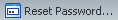
(active only when a User is selected)
Select this action when Users forget their password. The command resets the password for the selected User to a random value and then displays it so that the Administrator can provide the password to the User. The user may then change their password via the Control Panel the next time they log in.
Note: This action resets the password even if the ‘Blank password’ checkbox is checked.